The HW Logo was created years ago, but it always was 2D.
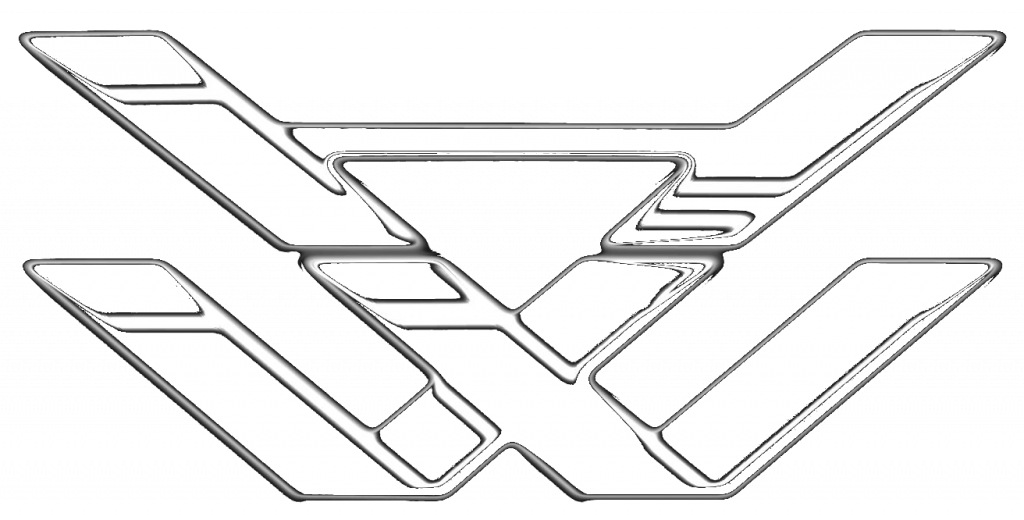
I was looking for a way to make it 3D and also (maybe) create a short intro movie for my videos.
The only thing I could find back was the original GIMP file, BUT, as the logo was initially created with inkscape as a vector graphics, I couldn’t find THAT file. It used to be on my old (crashed) computer, so it was gone.
(I know, no backup, no mercy.)
So I re-created a vector graphics from the plain 2D image, which is relatively easy to do with GIMP, you can simply use “path” and then export that one to a scalable vector graphics (svg).
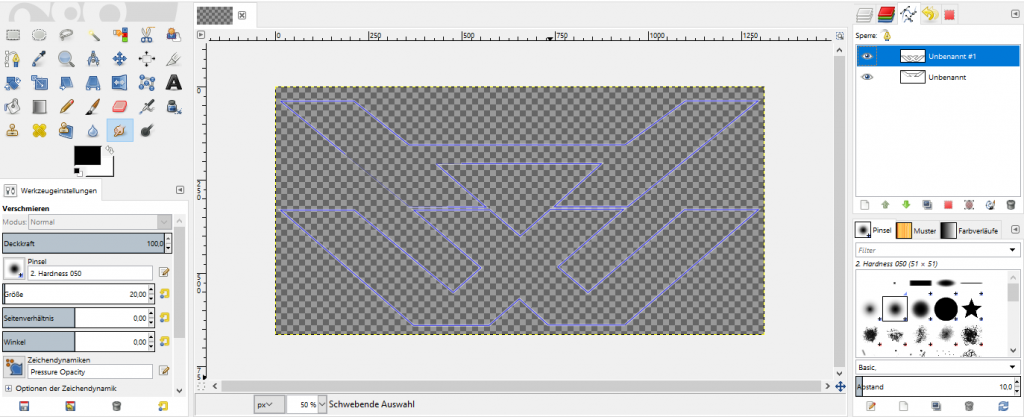
Okay, now that I had the svg, I could import that one into Blender,
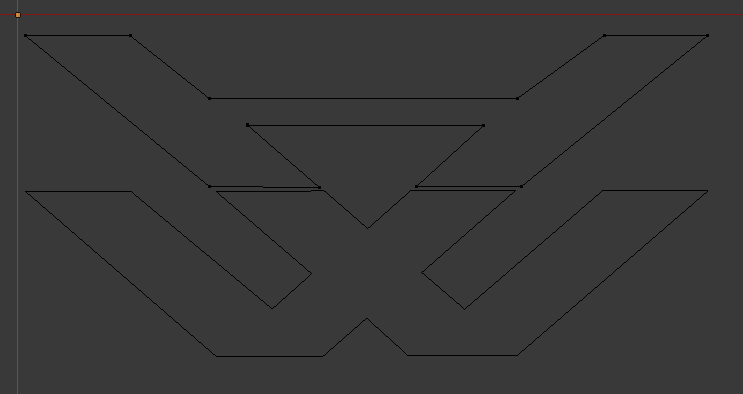
which did the rest of the job (e.g. extrude, etc.) so that it became 3D.
As I was not familiar with Blender, it took a while to find out how to add materials, how surfaces work, about meshs, how lights and camera should be set, learned about adding light emitting objects/surfaces to make reflections work, how to create animations a.s.o.
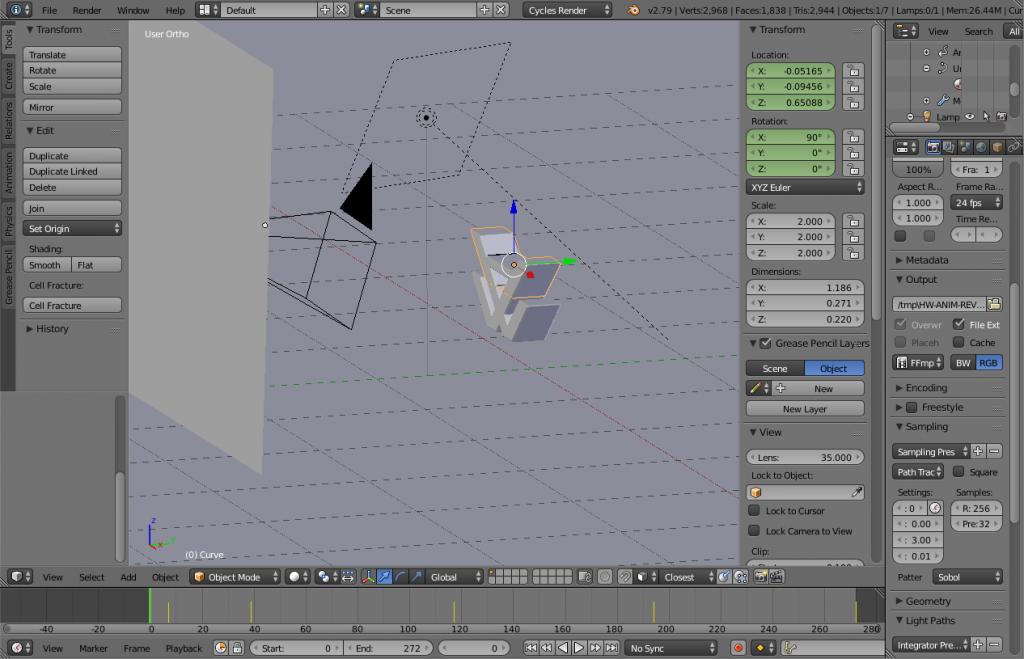
I am quite happy with the result, although I know it is not state of the art.
Yet another DIY for a better understanding of how things work. 🙂
